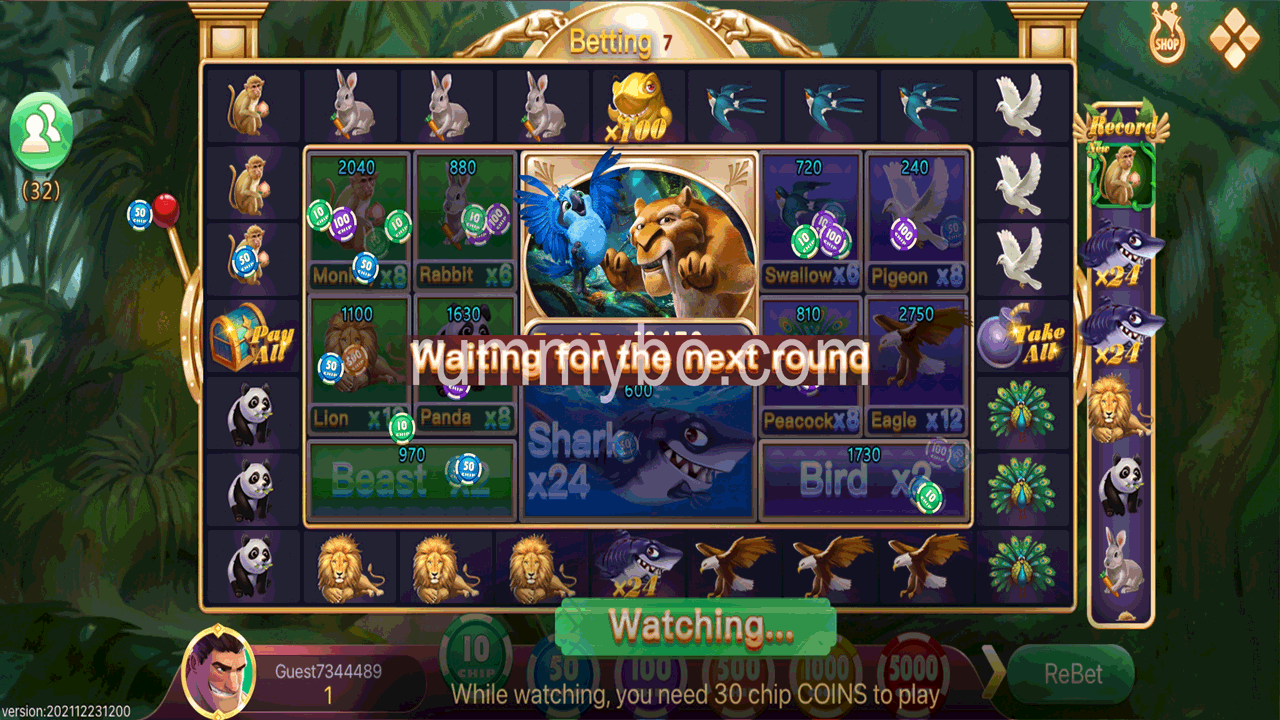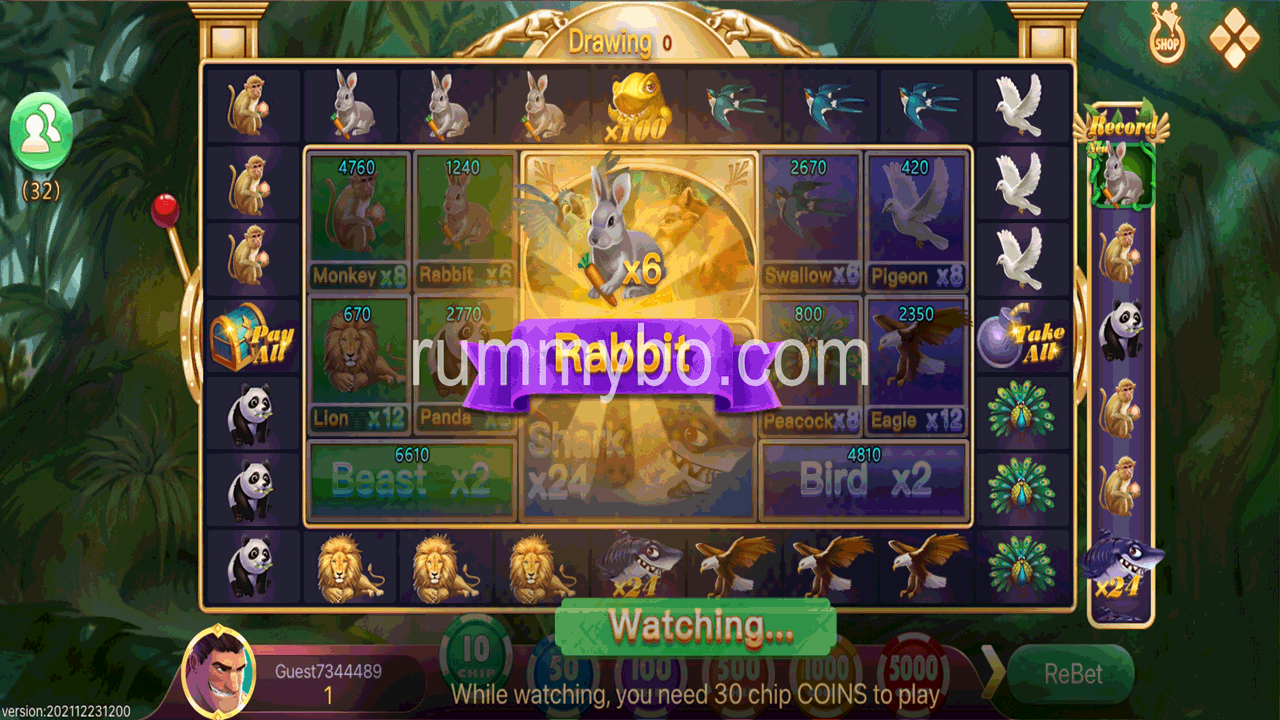Call Recorder Automatic - Baixar APK para Android | Aptoide



Descrição do Call Recorder Automatic
Call Recorder is one of the best call recorder android applications available on the internet. If a conversation starts to get interesting simply record it. You can customize the automatic call recording functionalities as per your requirements and can record and save only the required ones.
You can use Call Recorder to make and record national or international calls from any Android device including tablets.
Call Recorder is very easy to use: just like your phone dialer, you just make a call from the app and it will be recorded.
Call Recorder Automatic Features Below:
- Call Recorder Save only the recordings that are important
- Extra fine quality of recordings
- Fully customizable recording functionality
- Cloud storage available
- Shake and record functionality
- Maintain privacy and security by password
Features of this app :
- Record your all calls automatically while calling or ask every-time to record new call.
- Search call by name or phone number.
- Organize your call records. You can see calls as all calls records, only incoming, only outgoing, date and time easily.
- Share recording to Bluetooth, Message etc.
- Play, save and delete, call recordings
- Ignore recording for specific contact or phone number
- Add caller phone number to contacts
- See caller history
- Record your call or calls in MP3, WAV, MP4, AMR or 3GPP encoding / format.
- You can play back, or save your files on your SD card im mp3, wav, mp4, amr or 3gpp format.
- Audio Source options for both incoming calls and outgoing calls are also available. Try to change audio source only when default audio source does not work or does not records calls.
- Different options of audio quality are available. You can choose 44.1kHz (It might not work on some devices) for high quality or select lower sample rate for low quality audio recording. 8kHz is recommended for call recording.
- Notification with caller image.
- Vibrate device on start of call recording.
- Notification on device on start of call recording with blinking light (if your device supports it).
- You can listen your communication or calls recordings in your on device default audio player.
- Automatically on device speaker to record better quality voice.
- It’s FREE!
How Call Recorder works :
- Open the Call Recorder Android app it will now run in the background to increase productivity by enabling easy access.
- Make or receive a call and it will begin recording once the call connects
- Select the app to access the list of previously recorded calls and play them.
Notes: (Instructions + Troubleshooting tips)
1. Please note that some devices are not compatible or not allow to record calls.
2. Please confirm that your device should not have more than one call recording application, otherwise it can create issues.
3. If call recorder does not record calls, please restart your device to try again. If it does not record again then your device might not support call recording.
4. Some devices record low voice of other party, in this problem, please enable automatic speaker, on start of call recording by going application and then more settings.
5. This app might not be working when you are using other apps to record something, such as wechat, LINE: Free Calls & Messages, voice recorder or other call recorder.
6. You can select WAV, 3GPP, MP4 or AMR audio encoding format, if MP3 recording not working properly on some devices.
7. If you get error "msg_create_file_error", then please test, Have your device been with sdcard or memory card? If not, please change recordings destination path to any other path by going into more settings and recording path and change it correctly.
8. If you get "Sorry recording starting failed", please try other recording options like change Audio source or sample rate.
Call Recorder Automatic is simple to use and is hidden behind a clever intuitive user interface.</br></br></br></br></br></br></br></br></br></br></br></br></br></br></br></br></br></br></br></br></br></br></br></br></br></br></br></br></br></br></br></br></br></br></br></br></br></br></br></br></br></br></br></br></br></br></br></br></br></br></br>